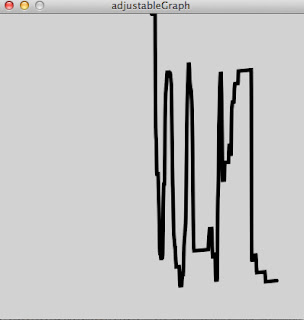I figured out a simple way to manage graphs in Processing using basically ArrayList, PVector, lerp(); and map(). This method is pretty handy and gives more control to generate graphs.
In this "tutorial" I will show how to create a real time graph that analyses the movement of the mouse, displaying the graph between two defined points (beginning in the center of the screen and following the mouse).
This method can be used to render waveforms following two defined points, or to draw mapped graphs wherever you want to put it in the space of the screen.
Look at the waveforms in the Reactable
I didn't have luck searching for tutorials in order to create and display "controlled" graphs, so, I created a very unique way to solve this problem.
ArrayList.
ArrayList is more flexible than simple arrays to manage data because it's resizable, and the limit of elements is defined by the available memory of the system. If you have to store and analyse an unknown number of elements (Objects, Integers, Floats, Strings, etc), its best to use arraylists. When an element is added, the size of the array increases automatically. It's good to analyse realtime data.
PVector
PVector is handy because it's possible to think each component of the vector independently. For graphs, you can think each axis of data at time. I used it to rotate real time graphs, like waveforms.
lerp();
Lerp stands for "linear interpolation", and lerp() is a function that make the interpolation between two points. That was the function I used to put de graph wherever I want ( vertical, diagonal, horizontal, backwards). You just specifies where is the beginning point and the end point, and the amount of interpolation in the range of 0 and 1 (0.1 is near to the first point, 0.5 is in the middle and 0.9 is near to the end point). With a "for" function, you achieve an interpolation between any coordinates.
map();
Map() is a function that remaps a number from one range to another. I used this to modify the range of the data in order to resize the graph.
Now, let's put everything together.
Let's start capturing the data.
ArrayList <Float> variation = new ArrayList<Float>(); //Create an ArrayList of floats
void setup(){
size(400,400); //set the size as 400x400 px
}
void draw (){
background(200); //set gray background
float mapMouseXFromCenter = map(mouseX,0,width,-200,200); //create a variable that remaps the X axis of mouse from the range from 0 to width to the range from -200 to 200: when the mouse is in the 0 position (the left border), the value of the variable is -200, and when the mouse is in the oposite border (width, or 400), the variable is equal to 200
variation.add (mapMouseXFromCenter); //store the data of the variable (mapped mouse) related to each frame in the arraylist
}
Now, let's display the data
ArrayList <Float> variation = new ArrayList<Float>();
void setup(){
size(400,400);
}
void draw (){
background(200);
float mapMouseXFromCenter=map(mouseX,0,width,-200,200);
variation.add (mapMouseXFromCenter);
float startPointX = width/2; //define the X position of the start point in the center of the screen;
float startPointY = height/2; //define the Y position of the start point in the center of the screen;
float endPointX=mouseX; //define the X position of the end point that will follow the mouse;
float endPointY=mouseY; //define the Y position of the end point that will follow the mouse;
PVector[]points=new PVector[variation.size()]; //create an array of vectors that will store the flat positions of points that will create the graph with the number of elements equal to the size of the of the arraylist
PVector[]amplitude = new PVector[variation.size()]; //create an array of vectors that will store the amplitude of the mapped mouse with the number of elements equal to the size of the of the arraylist
//initalize every vectors with x=0 and y=0 values;
for(int a=0; a<variation.size()-1; a++){
points[a] = new PVector(0,0);
amplitude[a] = new PVector(0,0);
}
//here the magic begins
//we will create a line made of vertex, and each vertex will receive the values of the vectors
beginShape();
noFill(); //no fill
stroke(0); // black stroke
strokeWeight(5); //5 px stroke
for(int i = 0; i<variation.size()-1;i++){
float X=lerp(startPointX,endPointX,i/float(variation.size()-1)); // create a linear interpolation between the start and the end point of the X component, and the amount of interpolation will cover the entire interval;
float Y=lerp(startPointY,endPointY,i/float(variation.size()-1)); // create a linear interpolation between the start and the end point of the Y component, and the amount of interpolation will cover the entire interval;
points[i].set(X,Y,0); //set each vertex of the array with the correspondent value of the interpolation, creating a flat line
amplitude[i].set(0,variation.get(i),0); //set each vertex of the aray with the amplitude of the graph, acquiring the data of each element of the arraylist
points[i].add(amplitude[i]); //add the amplitude vector to the flat line of vectors, creating a 2D graph
vertex (points[i].x,points[i].y); //draw each vertex with the values (coordinates) of the vertex
}
endShape();
}
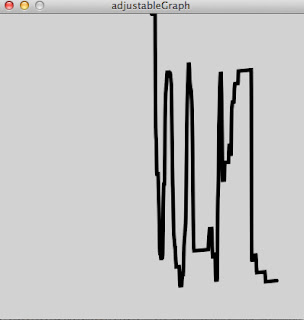
Try to copy and run this code to see what happens.
Now we have the graph right where we intend to: starts in the middle of the screen and follow the mouse. But, the graph doesn't rotates accordingly to the mouse.
When the mouse is under the start point, the graph distorts to a straight line
Rotating Vectors
In order to achieve the rotation we need, we will need to rotate the amplitude vector accordingly to the angle between the start and the end points of the graph.
ArrayList <Float> variation = new ArrayList<Float>();
void setup(){
size(400,400,P3D);
}
void draw (){
background(200);
float mapMouseXFromCenter=map(mouseX,0,width,-200,200);
float mapMouseYFromCenter=map(mouseY,0,height,-200,200);
variation.add (mapMouseXFromCenter);
float startPointX = width/2; //define the X position of the start point in the center of the screen;
float startPointY = height/2; //define the Y position of the start point in the center of the screen;
float endPointX=mouseX; //define the X position of the end point that will follow the mouse;
float endPointY=mouseY; //define the Y position of the end point that will follow the mouse;
PVector[]points=new PVector[variation.size()]; //create an array of vectors that will store the flat positions of points that will create the graph with the number of elements equal to the size of the of the arraylist
PVector[]amplitude = new PVector[variation.size()]; //create an array of vectors that will store the amplitude of the mapped mouse with the number of elements equal to the size of the of the arraylist
//initalize every vectors with x=0 and y=0 values;
for(int a=0; a<variation.size()-1; a++){
points[a] = new PVector(0,0,0);
amplitude[a] = new PVector(0,0,0);
}
//rotating the vectors
float deltaX=mouseX-width/2; //create a variable with the delta of the x component of the ending - start point
float deltaY=mouseY-height/2; //create a variable with the delta of the y component of the ending - start point
float angleInRadians=atan2(deltaY,deltaX); //get the angle in radians between them with atan2()
//here the magic begins
//we will create a line made of vertex, and each vertex will receive the values of the vectors
beginShape();
noFill(); //no fill
stroke(0); // black stroke
strokeWeight(5); //5 px stroke
for(int i = 0; i<variation.size()-1;i++){
float X=lerp(startPointX,endPointX,i/float(variation.size()-1)); // create a linear interpolation between the start and the end point of the X component, and the amount of interpolation will cover the entire interval;
float Y=lerp(startPointY,endPointY,i/float(variation.size()-1)); // create a linear interpolation between the start and the end point of the Y component, and the amount of interpolation will cover the entire interval;
points[i].set(X,Y,0); //set each vertex of the array with the correspondent value of the interpolation, creating a flat line
amplitude[i].set(0,variation.get(i),0); //set each vertex of the aray with the amplitude of the graph, acquiring the data of each element of the arraylist
rotate2D(amplitude[i],angleInRadians); //rotate the vector of amplitude acordingly to the angle between the start and end points
points[i].add(amplitude[i]); //add the amplitude vector to the flat line of vectors, creating a 2D graph
vertex (points[i].x,points[i].y); //draw each vertex with the values (coordinates) of the vertex
}
endShape();
if(frameCount%1000==0){
for(int j=0; j<variation.size()-1;j++){
variation.remove(j);
}
}
}
//A function that rotates the vector
void rotate2D(PVector v, float angle) {
// What's the magnitude?
float m = v.mag();
// What's the angle?
float a = v.heading2D();
// Change the angle
a += angle;
// Polar to cartesian for the new xy components
v.x = m * cos(a);
v.y = m * sin(a);
}
The intended result:
The graph is dynamically drawn wherever we want
With this method, we have complete control to the graph, defining beginning and ending points, amplitude, rotation and where the graph is rendered. With the values of the resultant vector (points[i].x and points[i].y) we can make any graph we need.
Bonus: 3D graph
Adding the third dimention of the graph makes a very unusual representation of data (just by adding the Z component (the mapped mouseY). With this, we have 3 dimensions of data: time, mouseX and mouseY;
ArrayList <Float> variation = new ArrayList<Float>();
ArrayList <Float> Z=new ArrayList<Float>();
void setup(){
size(400,400,P3D);
}
void draw (){
background(200);
float mapMouseXFromCenter=map(mouseX,0,width,-200,200);
float mapMouseYFromCenter=map(mouseY,0,height,-200,200);
variation.add (mapMouseXFromCenter);
Z.add(mapMouseYFromCenter);
float startPointX = width/2; //define the X position of the start point in the center of the screen;
float startPointY = height/2; //define the Y position of the start point in the center of the screen;
float endPointX=mouseX; //define the X position of the end point that will follow the mouse;
float endPointY=mouseY; //define the Y position of the end point that will follow the mouse;
PVector[]points=new PVector[variation.size()]; //create an array of vectors that will store the flat positions of points that will create the graph with the number of elements equal to the size of the of the arraylist
PVector[]amplitude = new PVector[variation.size()]; //create an array of vectors that will store the amplitude of the mapped mouse with the number of elements equal to the size of the of the arraylist
//initalize every vectors with x=0 and y=0 values;
for(int a=0; a<variation.size()-1; a++){
points[a] = new PVector(0,0,0);
amplitude[a] = new PVector(0,0,0);
}
//rotating the vectors
float deltaX=mouseX-width/2; //create a variable with the delta of the x component of the ending - start point
float deltaY=mouseY-height/2; //create a variable with the delta of the y component of the ending - start point
float angleInRadians=atan2(deltaY,deltaX); //get the angle in radians between them with atan2()
//here the magic begins
//we will create a line made of vertex, and each vertex will receive the values of the vectors
beginShape();
noFill(); //no fill
stroke(0); // black stroke
strokeWeight(5); //5 px stroke
for(int i = 0; i<variation.size()-1;i++){
float X=lerp(startPointX,endPointX,i/float(variation.size()-1)); // create a linear interpolation between the start and the end point of the X component, and the amount of interpolation will cover the entire interval;
float Y=lerp(startPointY,endPointY,i/float(variation.size()-1)); // create a linear interpolation between the start and the end point of the Y component, and the amount of interpolation will cover the entire interval;
points[i].set(X,Y,0); //set each vertex of the array with the correspondent value of the interpolation, creating a flat line
amplitude[i].set(0,variation.get(i),Z.get(i)); //set each vertex of the aray with the amplitude of the graph, acquiring the data of each element of the arraylist
rotate2D(amplitude[i],angleInRadians); //rotate the vector of amplitude acordingly to the angle between the start and end points
points[i].add(amplitude[i]); //add the amplitude vector to the flat line of vectors, creating a 2D graph
vertex (points[i].x,points[i].y); //draw each vertex with the values (coordinates) of the vertex
}
endShape();
if(frameCount%1000==0){
for(int j=0; j<variation.size()-1;j++){
variation.remove(j);
Z.remove(j);
}
}
}
//A function that rotates the vector
void rotate2D(PVector v, float angle) {
// What's the magnitude?
float m = v.mag();
// What's the angle?
float a = v.heading2D();
// Change the angle
a += angle;
// Polar to cartesian for the new xy components
v.x = m * cos(a);
v.y = m * sin(a);
}
Next, I'll show how to render a waveform capturing the data from a microphone using minim.